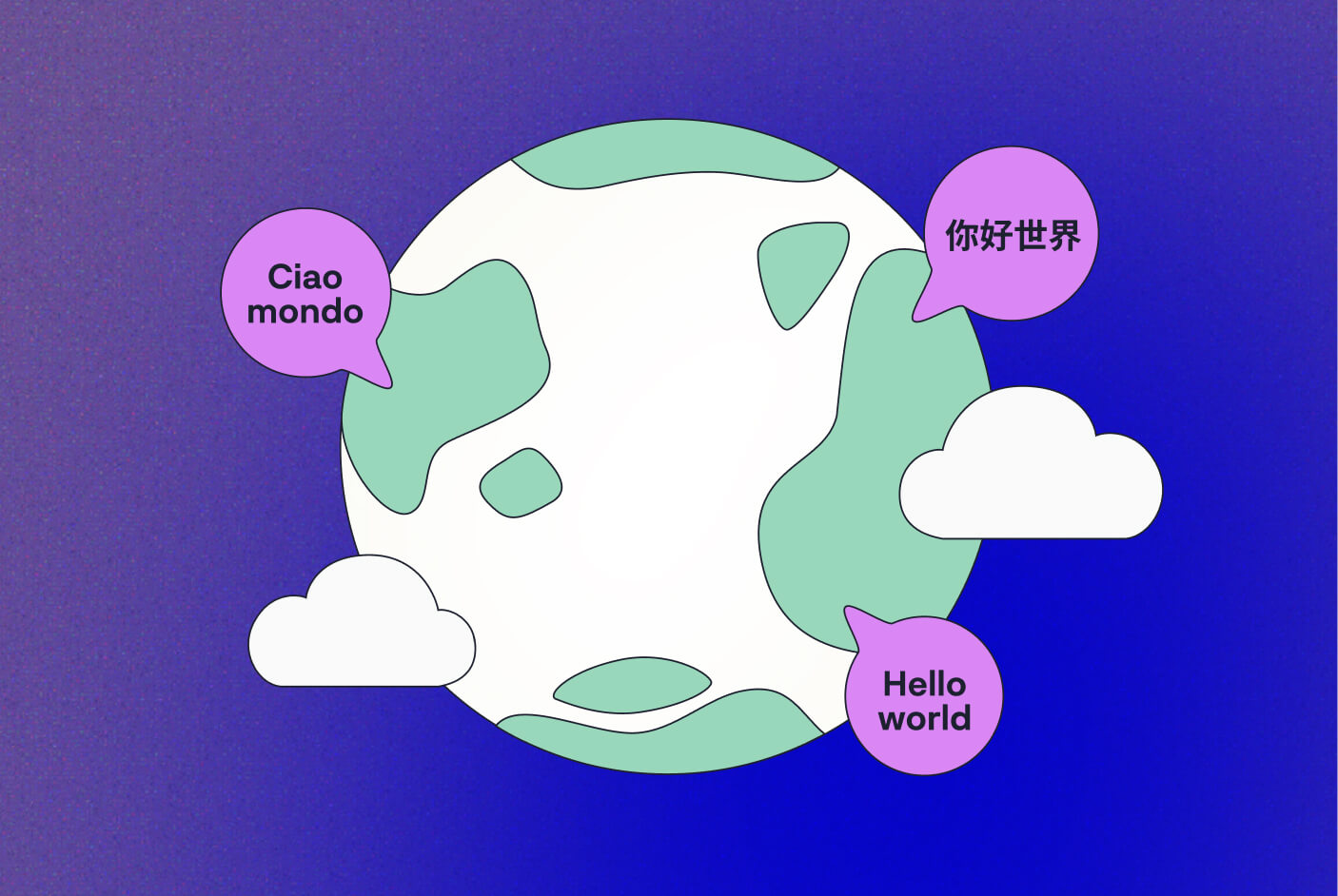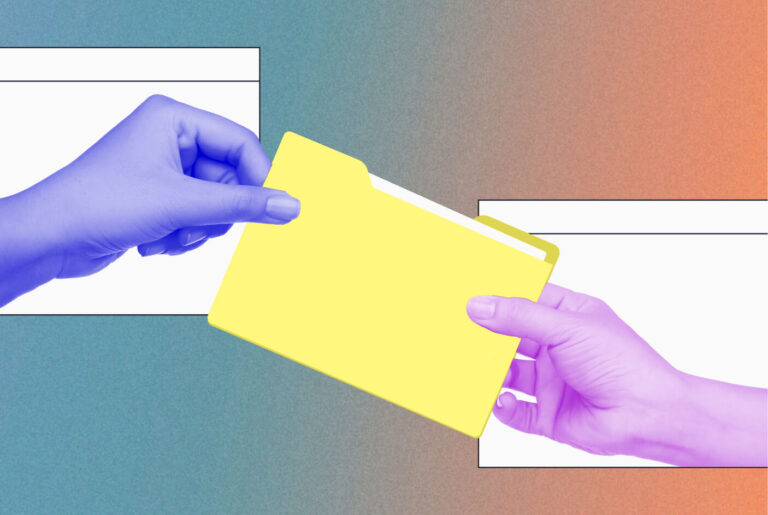Start Your Year with a Multilingual Site
It’s never been easier to reach an audience across the world as it is now. Thanks to the Internet, geographic boundaries are now a mere suggestion when it comes to spreading the word about your business.
While someone can easily land on your WordPress website through the lure of attractive ads on social media (we’ve all been there), it doesn’t mean they understand what you’re talking about if it isn’t translated and localized into their language and context. They might get excited about what you have to offer, but get frustrated when they have difficulty comprehending your product or service descriptions.
Your website is the first point of contact you have with your customers. So, you’ll need to make sure that everything is strategically set up to make them want to stick around for more—especially if you’re wanting to break into new, foreign markets.
And while you’re preparing your marketing strategies for the coming year, you’re probably on the lookout for fresh ways to win your audience over more effectively. And what better way to start the new year with a newly multilingual WordPress website?
Why Do You Need a Multilingual Site?
Reach Non-English Speaking Audiences
To have the best chance of winning over a new audience, you’ll need a website that offers the full experience of your brand in their language. According to CSA Research, 40% of users refuse to buy products in another language and 65% prefer content in their own language, even if it’s poorly translated. That’s a big chunk of potential customers you’d be missing out on!
While English may be the official language of business (and other domains), only 58.8% of online content is in English. The rest of the 41.2% could give you a lot of profitable opportunities that, if maximized, can give you the success you’ve been looking for.
Plus, it’s important to remember that there may be many multilingual speakers in your target country. Notably, Spanish is the second-most spoken language in the United States—so the more people can understand what your business is about, the more likely they are to engage with you.
Have a More Accessible Website
Language barriers can be significant enough to completely shut people out of a valuable experience. Apart from accessibility-friendly practices like outfitting your website with screen readers and using clear, readable fonts, adding more languages to your website ensures that the information is more readily available. It will also decrease misunderstandings and confusion about your business.
However, simply translating and localizing your website isn’t enough to make it more accessible. For example, if you’re translating into a right-to-left language like Arabic and Hebrew, the design and layout will also need be adapted for a truly inclusive and multilingual experience.
Improve Conversion Rates
When you eliminate as many barriers as possible to conversion, people will seamlessly slide through the buying process and quickly turn into customers. The less effort your users have to put in understanding your products or services, the more easily they can make a decision about buying from you.
While that applies even to your main audience, it’s even more relevant for international users. They’ll be less likely to exit out of your page when they see that it’s available in their native language. And when they feel confident about what you offer and the steps involved to engage or purchase from you, such as the checkout experience, they’re more likely to convert. And the new year is a great opportunity to test your multilingual website and see how it affects your conversion rates.
What to Look For in a Website Translation Plugin
So, now you know how important it is to translate your WordPress website. But what features would you need in a website translation plugin?
Easy Install
Website translation is typically considered a complex process. Traditionally, it consisted of a lot of manual work and tedious back-and-forth exchanges between marketing and developer teams—especially when there’s new content to translate and put live.
Luckily, website translation plugins have evolved to become simpler and easier. But no solution is created equal—while most can be installed and configured quickly enough, even for large websites, there may be some extra steps in the installation process that can be frustrating to deal with. So you’ll definitely want a website translation plugin that you can set up in mere minutes.
Machine and Human Translation
Gone are the days when there was no choice but to manually translate your entire website. Today’s solutions are more sophisticated, with reliable tools like Google Translate and DeepL offering accurate translations from the get-go.
Naturally, these tools aren’t perfect, so sometimes they need a human eye to elevate the output. That’s why it’s also important to look for a website translation plugin that makes it easy to post-edit machine translations, whether by yourself or by team members. This feature is also crucial for localizing your website, since there are idioms and nuances that machine translation can’t always pick up.
Translations Management
If there’s no system in place, organizing your translations can get overwhelming and messy pretty quickly. But a website translation plugin that prioritizes simplified translation management would make running a multilingual website infinitely easier.
What would this look like? For starters, Weglot offers a Glossary feature where you can create specific translation rules for your target languages across your site, reducing the amount of repetitive editing required. There’s also the option to exclude pages from translations in case they aren’t relevant to some of your audiences.
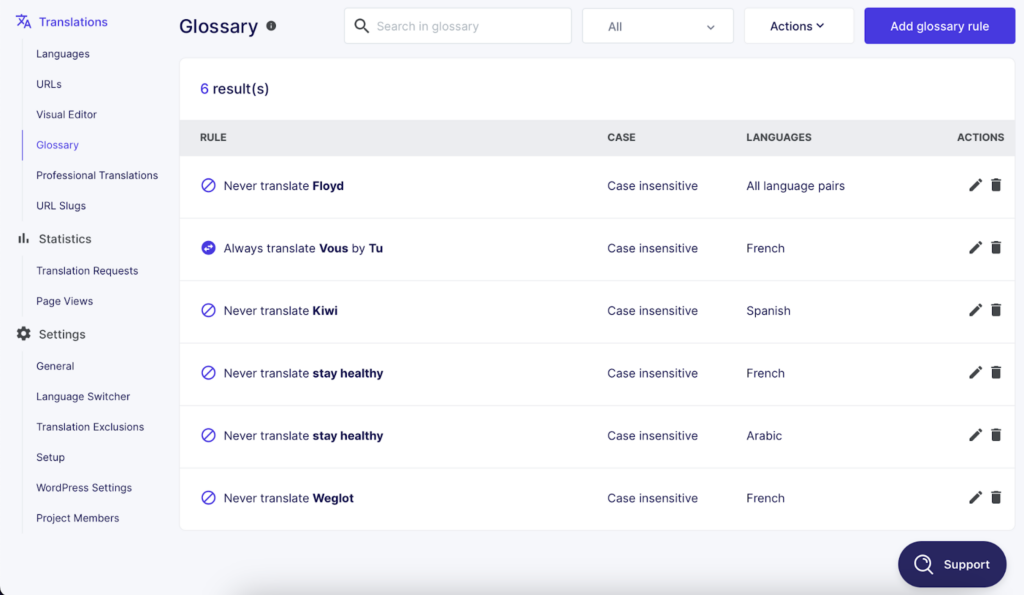
Weglot also offers different ways to edit your translations. The first is through a Translations List, where you choose a language pairing and find the string you want to edit. The second is through the Visual Editor, where you can edit translations in a live preview of your website.
Language Switcher
Being able to design and personalize your language switcher is a crucial part of designing an effective multilingual website. That means you should be able to choose where to position the button, whether to put flags, and other design choices to make it more harmonious with your website.
Multilingual SEO
Multilingual SEO is difficult enough by itself, especially when you aren’t sure how to optimize each language version of your website. Though there are multilingual SEO plugins out there, it’s best to work with a solution that has all the features you need in one place.
Luckily, multilingual plugins like Weglot follow multilingual SEO best practices. For instance, Weglot automatically translates your meta titles and descriptions, creates language subdirectories, and adds hreflang tags to each website version. This allows search engines like Google to accurately index your website contents instead of marking them as duplicates.
Compatibility with Other WordPress Plugins and Features
The last point, is to look for something that gives you what you need in a singular platform. That means it needs to be compatible with popular WordPress plugins like Yoast SEO, WooCommerce, themes, page builders, and more. The higher the compatibility, the less tweaking and manual fixing you’ll need to do once you translate your website.
How to Translate Your WordPress Website
Though it was once complex and challenging, translating your website has never been easier, especially with Weglot. It’s a complete multilingual plugin that automatically detects, translates, and displays your content in over 110 languages. It provides translations from leading providers DeepL, Microsoft, and Google, depending on your chosen language pair, to deliver the most accurate output.
You then get full control over your translations. Choose to edit them manually, add teammates, or order professional translators directly from your Weglot Dashboard.
Let’s take a look at how to translate your WordPress website with Weglot:
1. Install the Weglot Plugin
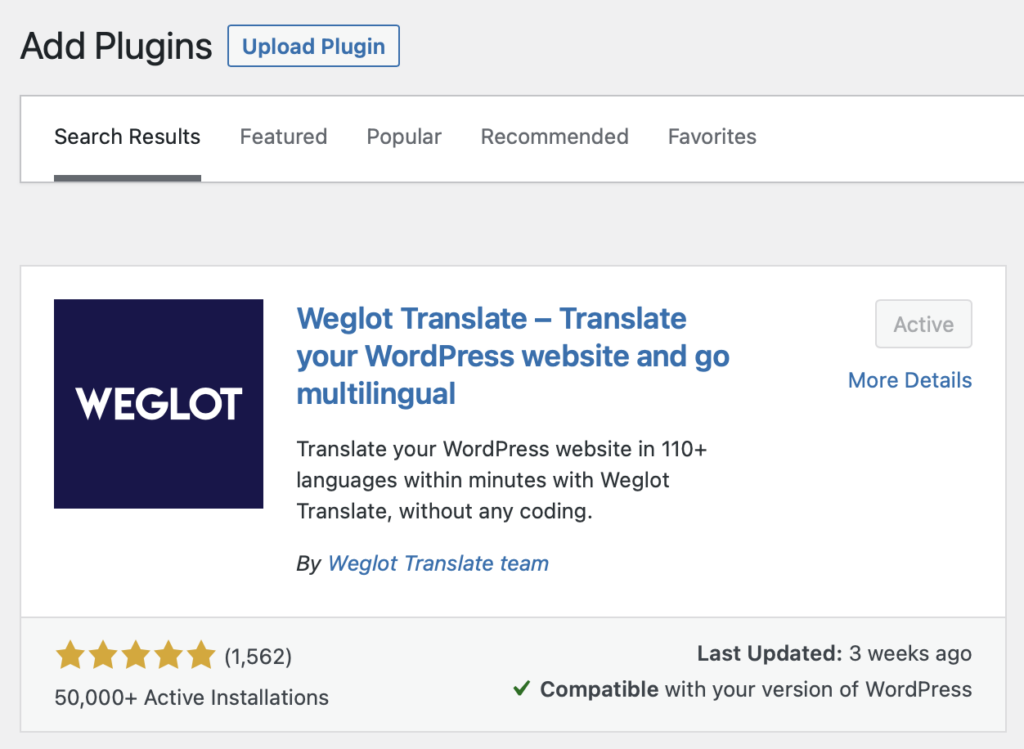
First, go to WordPress’s plugin page and type in Weglot in the search bar. Install and activate the plugin.
2. Create a Weglot Account
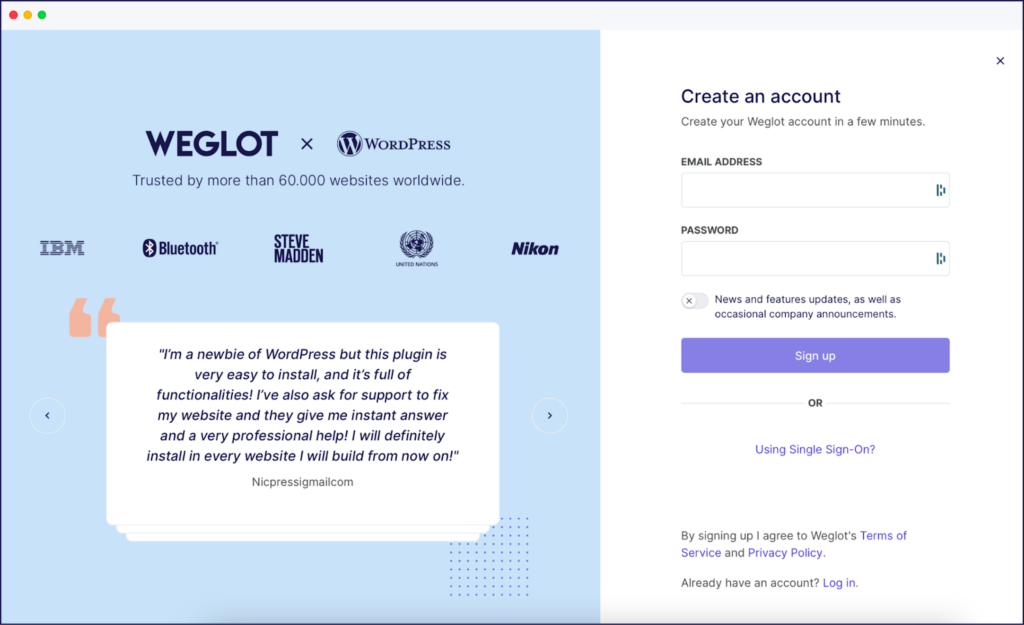
3. Configure the Settings
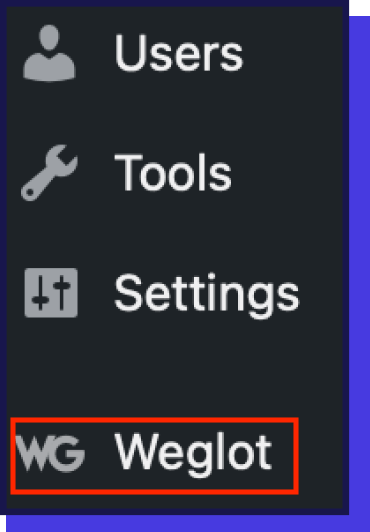
On the WordPress dashboard sidebar menu, you’ll see Weglot on the sidebar. Click on it to access the settings.
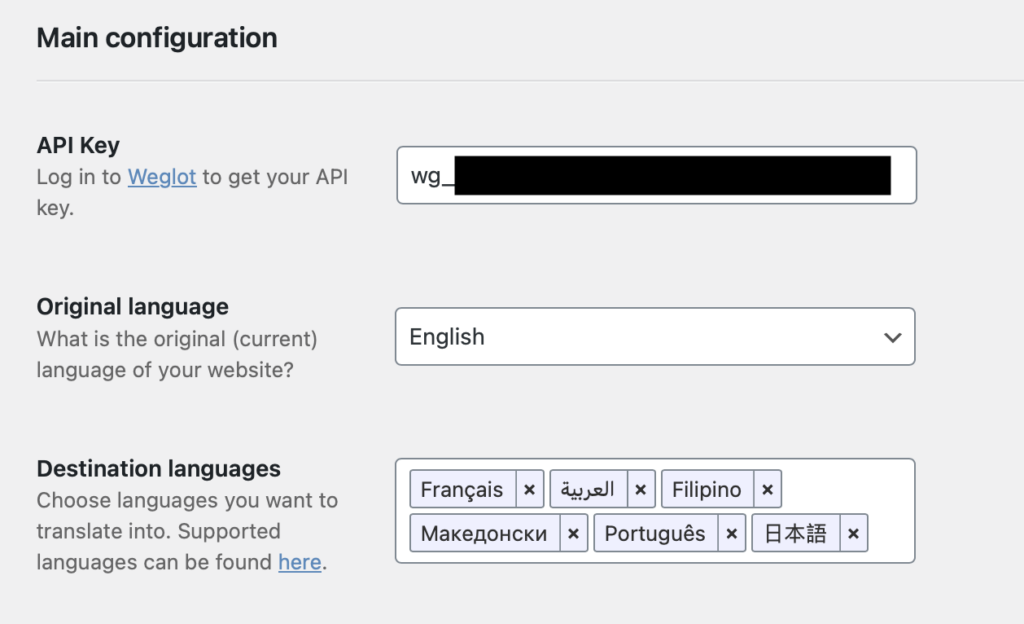
In the API key field, copy and paste the API key found in your Weglot Dashboard. Then, select the Original language of your website.
Next, add the languages you want to translate your website into in the Destination languages field. In this same screen, you can configure your language switcher and position.
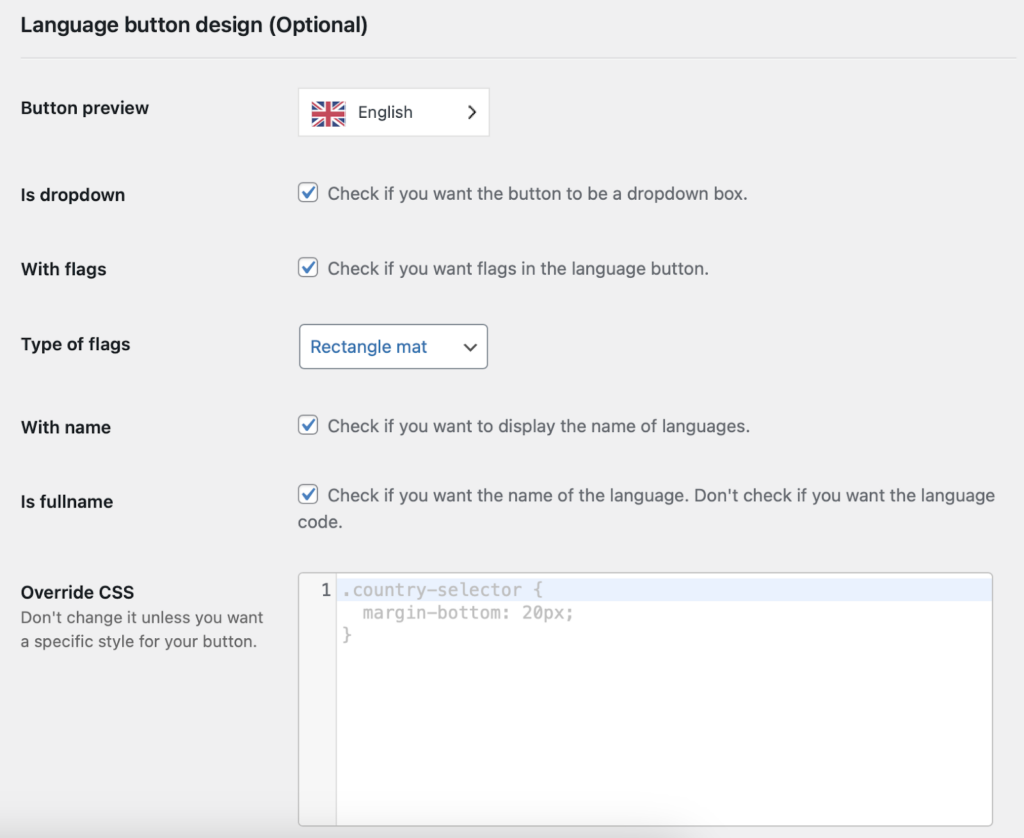
You can also opt to exclude some pages from being translated or enable auto-detection of visitors’ language based on their browser settings. That means your WordPress website will instantly display the version that corresponds to your visitor, if available.
To save your changes, click on ‘Save’. When you access your website, you’ll see a language switcher that allows visitors to view your website in their chosen language.
4. Manage Your Translations
Once installed, Weglot automatically provides you with a first layer of machine translation for your whole website, no matter what theme or page builder you’re using. If you’re using WooCommerce, it will also translate your product descriptions, checkout pages, and more.
You can refine this first layer of translation to your liking by editing and managing your translations through two of Weglot’s editing options: the Translations List and the Visual Editor.
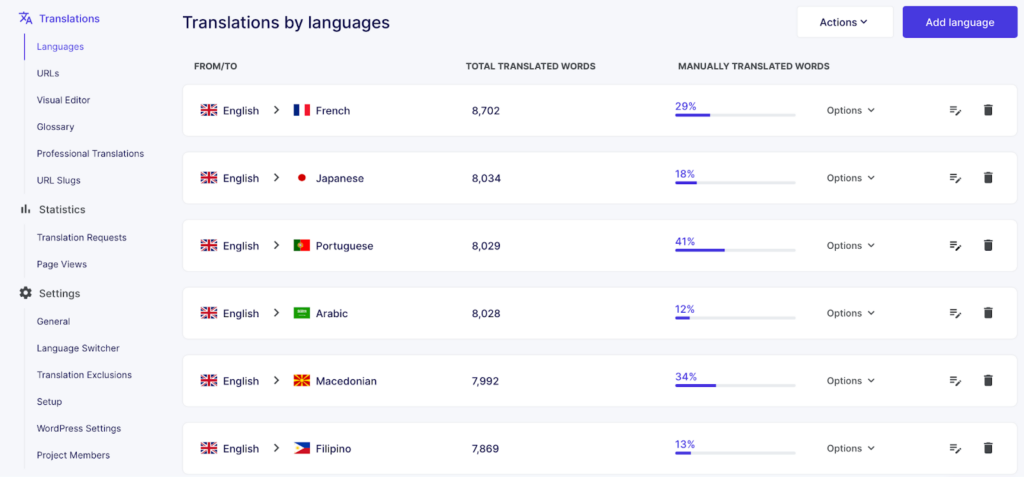
To edit through the Translations List, click on “Languages” under “Translations” on the left side of the dashboard. Click your desired language pairing to view translation strings and edit them as you see fit.
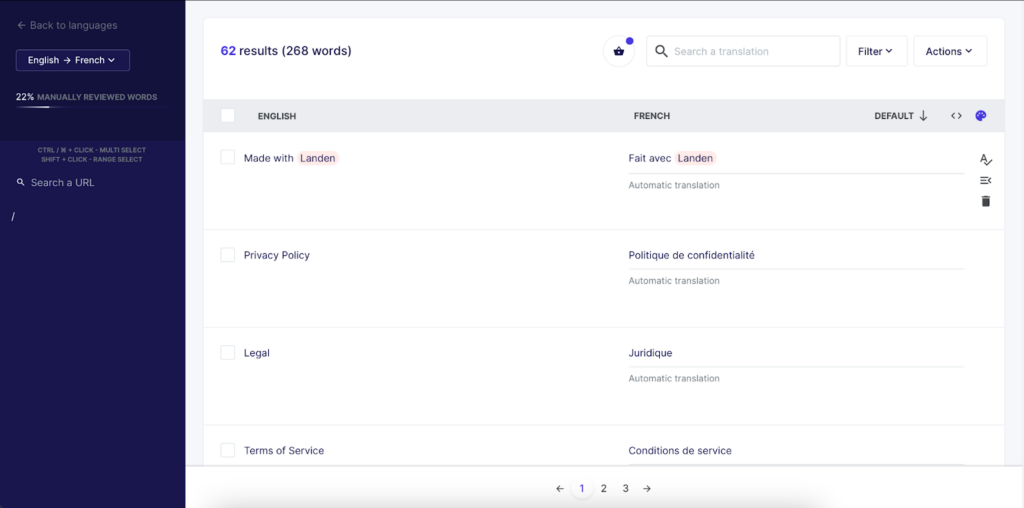
You can use the search bar to locate translations quickly, allowing you to edit them faster.
Through this same menu, you can select translation strings you’d like to have professionally translated. Simply tick the checkbox to the left of each string, then click the basket icon on the bottom right of the screen.
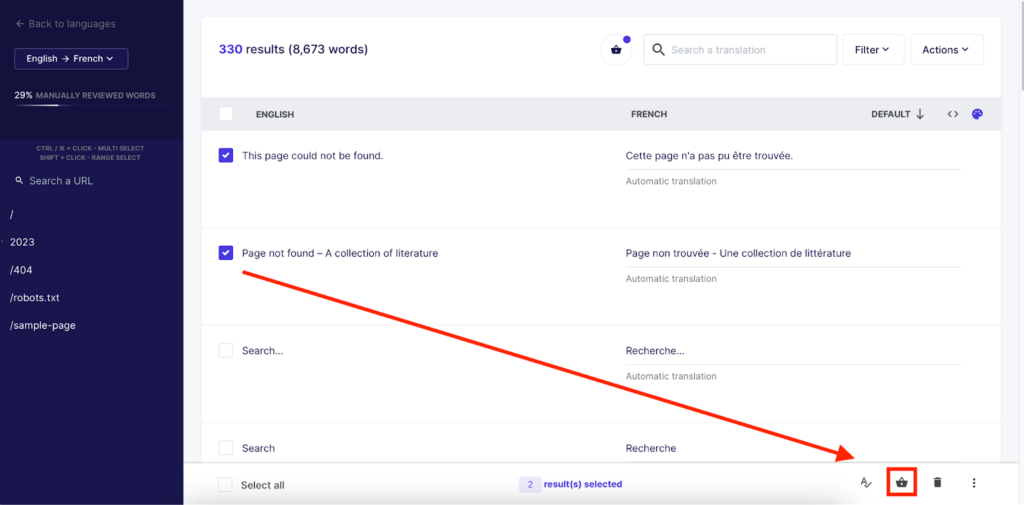
Alternatively, you can choose to edit your translations through the Visual Editor, where you can see the context of each translation as you modify them. That way, you can account for the design when editing translations.
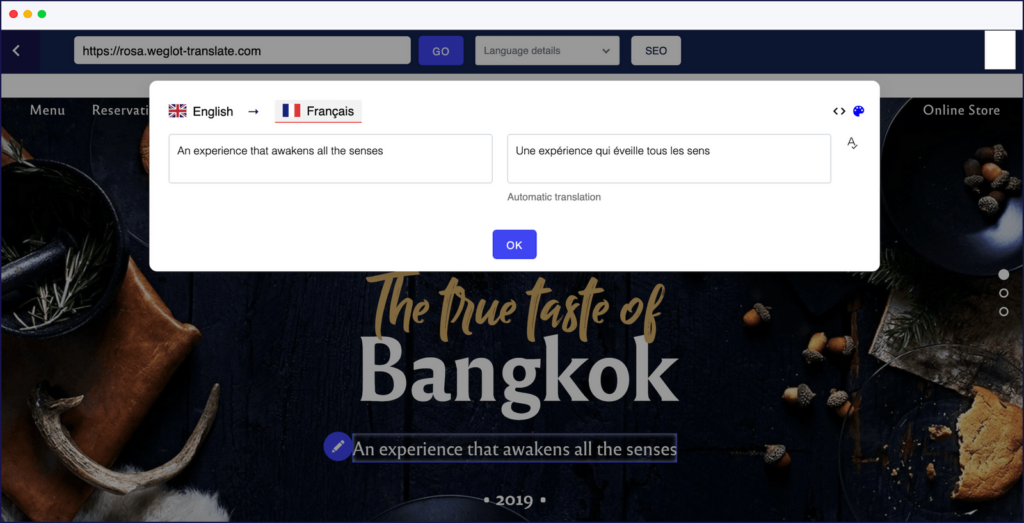
Ready to Turn Your WordPress Website Multilingual?
The new year is a great time to make big changes to your marketing strategy, starting with making your website more accessible to your international audience.
Combining Weglot with your favorite StellarWP products makes it even easier.
Website translation isn’t just for industry giants; they bring just as many benefits to solopreneurs or businesses that are quickly gaining traction. Plugins like Weglot were designed to make this process as effortless as possible, offering you the best of both worlds in machine and human translation to serve your customers with a truly multilingual website.
And to start your year off on the right foot, you’ll want a translation plugin with a centralized interface to get your multilingual WordPress website up and running right away. Try Weglot’s 10-day free trial to open up your website to the world.